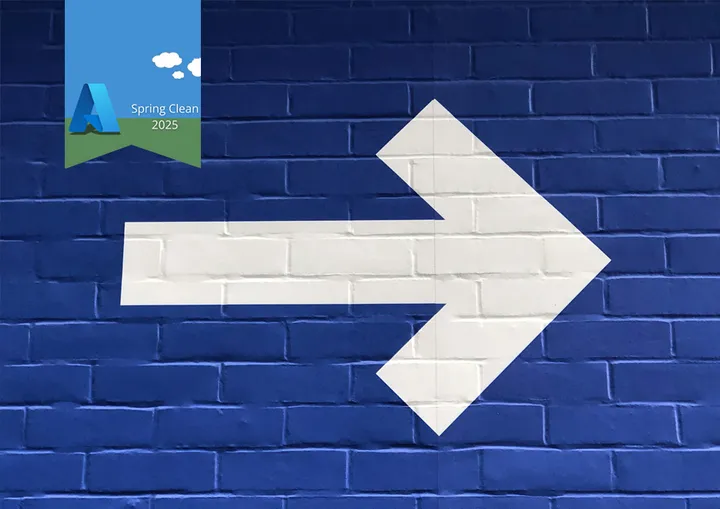Festive Tech Calender - Building a Word Search in C#

Earlier this year, I created a project to build PDF word searches using C#. I was surprised to find although code existed in other languages, there were no open source solutions for making word searches in C#, so I set about creating my own project. The project was a lot of fun to build and I learned a lot about the new C# language features.
For this years festive tech calender I have decided to open source the code, turn it in to a Nuget package and explain how to build a Christmas themed word search.
Nuget Package
The Nuget package is available on Nuget.org and can be installed using the following command:
dotnet add package BlueBoxes.WordSearchBuilder --version 1.0.1Once installed you can quickly create a puzzle and solution.
var puzzleDef = new WordSearchBuilder(10, 10)
.WithWords("Apple", "Orange", "Grape")
.Build();There is lots more you can do with this and the code including samples can be found on the GitHub repository.
Festive Tech Calendar
My Festive Tech Calendar video, titled “Lets Build a Christmas WordSearch in C#” can be viewed below.
It quickly covers how to get started with the Nuget package and also how the code in the package works to build a word search. Although it is christmas themed the code can be used to build any word search.